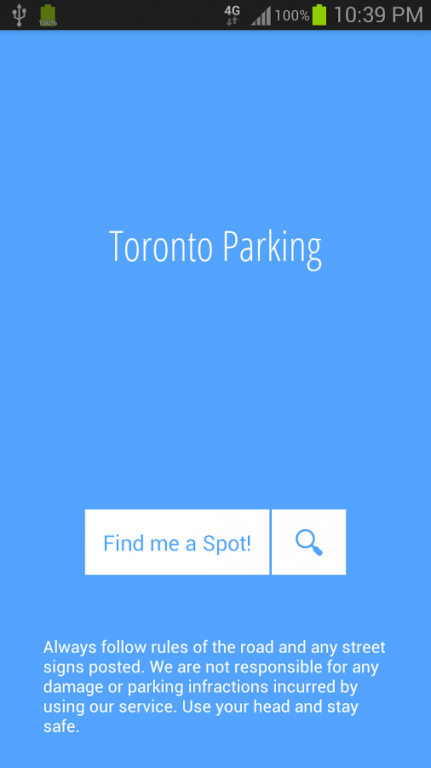Toronto Parking Finder Lite 1.4
Free Version
Publisher Description
Are you tired of paying for parking in downtown Toronto? Did you see a cheaper/free parking space right after you paid for expensive parking?
Toronto Parking Finder will find the FREE (or cheapest) and most convenient street parking closest to you. The app searches over 4000 different parking spots in downtown Toronto to give you the best possible option. We have the only app that shows you both STREET PARKING and PARKING LOTS in the city of Toronto.
You can also plan your trip in advance by entering the date, time and the address of the place you are planning on visiting. App links to Google Maps to give you directions to the parking location. Results can be organized by distance or price.
• Comprehensive database: Includes 4000+ street parking spots (FREE & Metered)
• Convenient Search: Search by the destination address, current location or landmark
• Easy to use: tap and hold on anywhere on the map to find parking near that spot
• Rates: Visually compare parking spots based on the color coded pricing (Premium Version Only)
• Details: Get detailed info on a particular street by clicking on its street marker
• Flexibility: Set the radius of the search results
• Directions: Get directions to the chosen parking spot
• Timer: Set a reminder for metered parking to help you avoid getting a parking ticket
Database is growing every day. If you have any feedback, question/concerns, please contact us through in app feedback button.
Toronto Parking Finder in the media:
BlogTO
http://bit.ly/14q9nZW
CityNews
http://bit.ly/15DT3uS
About Toronto Parking Finder Lite
Toronto Parking Finder Lite is a free app for Android published in the Recreation list of apps, part of Home & Hobby.
The company that develops Toronto Parking Finder Lite is ForageFox. The latest version released by its developer is 1.4.
To install Toronto Parking Finder Lite on your Android device, just click the green Continue To App button above to start the installation process. The app is listed on our website since 2014-10-28 and was downloaded 2 times. We have already checked if the download link is safe, however for your own protection we recommend that you scan the downloaded app with your antivirus. Your antivirus may detect the Toronto Parking Finder Lite as malware as malware if the download link to com.foragefox.parkingapp.lite is broken.
How to install Toronto Parking Finder Lite on your Android device:
- Click on the Continue To App button on our website. This will redirect you to Google Play.
- Once the Toronto Parking Finder Lite is shown in the Google Play listing of your Android device, you can start its download and installation. Tap on the Install button located below the search bar and to the right of the app icon.
- A pop-up window with the permissions required by Toronto Parking Finder Lite will be shown. Click on Accept to continue the process.
- Toronto Parking Finder Lite will be downloaded onto your device, displaying a progress. Once the download completes, the installation will start and you'll get a notification after the installation is finished.